Editor's review
If what your website lacks is a beautiful display of screenshots, than SPX Studio can solve the problem for you. Now you can make perfect screenshots as well as improve their quality by adding new features like notes, balloons, callouts, highlights, text, images and graphics.
You can also insert various shapes like (rectangle, ellipse, etc.). The work created by using this software can be exported as images like bmp, gif, png and jpeg. If you want to share these images with others you can do that with very less effort. You can use any of your regular email like Outlook, Outlook Express, Netscape, Eudora and IncrediMail. If you want to upload it to your website directly, do it by using FTP. With the ease of use and so many possibilities you will have beautiful results in no time.
What you seek is a simple to use software with a beautiful design and this is what this software has to offer. Use it today for creating wonderful screenshots.


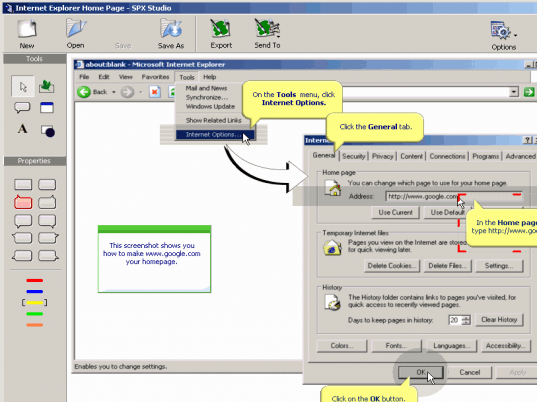
User comments